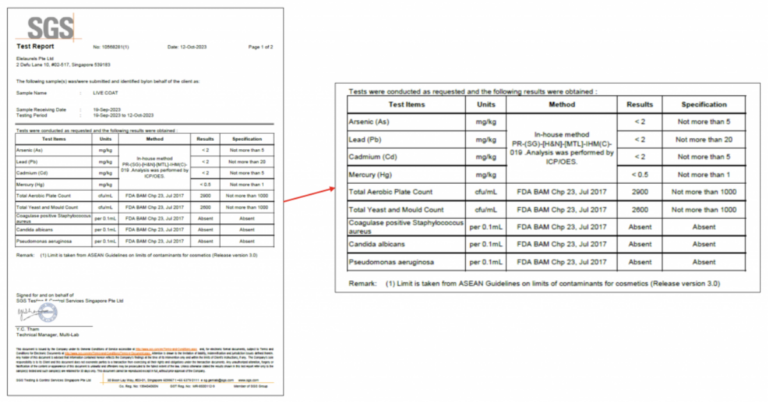Hinomi Review: Complete Guide to Features, Pricing, Pros & Cons
In today’s fast-paced digital world, productivity and project management tools have become essential for individuals, freelancers, startups, and growing businesses. Teams want smoother workflows, faster communication, and insights that help them make smarter decisions. Among the many tools available in the market, a relatively new name, Hinomi, has been gaining attention.
But what exactly is Hinomi? Is it worth using compared to established tools like Trello, Asana, or ClickUp? In this detailed Hinomi Review, we will cover everything you need to know about its features, pricing, user experience, advantages, drawbacks, and whether it is the right solution for your needs.
What Is Hinomi?
Hinomi is an all-in-one project management and productivity platform designed to simplify work organization and boost team collaboration. It combines task tracking, analytics, collaboration tools, and integrations into one streamlined system.
Key highlights of Hinomi include:
-
Task and project management with multiple views
-
Built-in analytics and reporting for performance tracking
-
Collaboration tools to improve teamwork
-
Third-party integrations with popular apps
-
Cross-platform access on web, mobile, and desktop
Hinomi’s goal is to create a balance between functionality and simplicity, so users get the power they need without the overwhelming complexity of heavy enterprise tools.
Key Features of Hinomi
1. Task and Project Management
At its core, Hinomi offers a reliable system for managing tasks and projects. Users can create tasks, set deadlines, assign priorities, and visualize progress using different formats such as lists, calendars, and Kanban boards.
Strengths:
-
Smooth drag-and-drop interface
-
Easy labeling and priority tagging
-
Attachments and notes for detailed task descriptions
Limitations:
-
Task dependencies and advanced workflow automation are somewhat limited compared to ClickUp or Jira.
-
Bulk editing features could be more powerful.
2. Analytics and Reporting
Hinomi shines in its ability to give teams visibility into their performance. Its reporting module generates interactive charts and dashboards that highlight productivity and progress.
Strengths:
-
Clear, interactive visualizations
-
Export reports as PDF or CSV
-
Filters for specific teams, projects, or timelines
Limitations:
-
Large datasets may cause minor lag
-
Customization options for charts and reports are limited
3. Collaboration Tools
Collaboration is at the heart of Hinomi. It provides real-time communication features that keep teams aligned.
Strengths:
-
Task-based commenting with mentions
-
File sharing within tasks and projects
-
Role-based access control for secure collaboration
Limitations:
-
Too many notifications may distract users unless they are carefully managed
-
Offline collaboration is not very strong
4. Integrations & API
Hinomi integrates with major productivity apps to fit smoothly into existing workflows.
Strengths:
-
Quick setup with Google Drive, Dropbox, Slack, and calendar apps
-
Two-way synchronization for tasks and events
-
API support for developers to build custom automations
Limitations:
-
Limited integrations for niche tools
-
Some integrations are locked behind higher pricing tiers
5. Mobile & Cross-Platform Support
Hinomi is available on iOS, Android, and web platforms, allowing users to stay connected on the go.
Strengths:
-
Clean and responsive mobile UI
-
Fast syncing across devices
-
Offline caching for recently viewed tasks
Limitations:
-
Some advanced features (like analytics dashboards) are missing on mobile
-
Sync issues may occur occasionally on weak internet connections
User Experience & Interface
Hinomi is designed with a minimalist and user-friendly interface. Its onboarding process is straightforward, and even first-time users can get started quickly. For advanced use cases, some documentation may be required, but overall, it avoids unnecessary complexity.
Performance is smooth for small and mid-sized projects, but teams handling very large numbers of tasks may notice slower response times in certain views.
Pricing and Plans
| Plan | Price (Monthly) | Features | Best For |
|---|---|---|---|
| Free | $0 | Basic task management, limited storage, essential features | Individuals or hobby projects |
| Standard | $X | More projects, integrations, analytics, team collaboration | Freelancers and small teams |
| Pro | $Y | Unlimited projects, API access, advanced reporting, priority support | Agencies and SMEs |
| Enterprise | Custom Pricing | SSO, dedicated onboarding, advanced security, volume discounts | Large organizations |
Value for Money: The free plan is great for testing, but teams will likely need the Standard or Pro plans for serious use. The Pro plan, in particular, offers a good balance between cost and features, while Enterprise pricing suits bigger companies with advanced needs.
Pros and Cons
Pros
-
Clean and intuitive interface
-
Strong project and task management tools
-
Real-time collaboration features
-
Built-in analytics and exportable reports
-
Cross-platform access on web, desktop, and mobile
Cons
-
Limited customization compared to competitors like ClickUp
-
Lag on very large datasets
-
Mobile app lacks some advanced features
-
Documentation and support resources could be more detailed
Hinomi vs Competitors
-
Asana / Trello / Monday.com: These are established tools with large ecosystems. Hinomi competes by offering a fresher, simpler interface and easier analytics, though it lacks some depth in automation.
-
Notion / ClickUp: These are highly flexible and customizable. Hinomi focuses on simplicity, making it less overwhelming but less powerful for highly complex workflows.
-
Niche Tools: If you need only analytics or only task management, specialized apps might be stronger in one area. But Hinomi provides a balanced all-in-one approach.
Ideal Users and Use Cases
Hinomi is best suited for:
-
Freelancers tracking multiple projects
-
Small to medium teams needing efficient collaboration
-
Agencies handling client projects with analytics
-
Startups that want an affordable, scalable tool
Hinomi might not be ideal for:
-
Enterprises with highly customized workflows
-
Teams that rely heavily on offline features
-
Users who need deep automation and plugin ecosystems
Tips to Maximize Hinomi
-
Start small with a single project and expand gradually.
-
Customize notifications to avoid distractions.
-
Use analytics dashboards to track team performance regularly.
-
Connect integrations like Slack or Google Calendar for smoother workflows.
-
Review and optimize workflows as your team grows.
Final Verdict
From this Hinomi Review, it is clear that Hinomi is a modern, well-designed productivity tool that strikes a balance between simplicity and functionality. Its clean interface, built-in analytics, and competitive pricing make it an attractive option for freelancers, agencies, and small to medium teams.
While it may not replace advanced enterprise solutions due to its limited customization and offline capabilities, it stands out as a reliable, affordable, and user-friendly tool for those who value streamlined collaboration and reporting.
Call to Action
If you are considering a new project management tool, give Hinomi’s free trial a try. Test it with your workflows and evaluate its strengths against your team’s needs. For many users, Hinomi can be the right mix of simplicity, efficiency, and value.